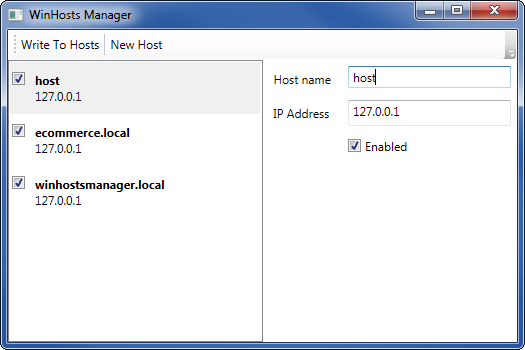WinHosts Manager
An open-source hassle-free editor for Windows Hosts file
Hosts definition made easy!
There are many reasons to edit the Hosts file. Many people use it to define machine-specific DNS-like entries, so that a symbolic name is translated to an IP address. This is useful for web developers, for network administrators, or for anyone who simply wishes to redirect a website to a given IP (of course it's bad if you wish to use this technique for criminal purposes!).
But editing it is so tedious! It is inside the Windows directory, so you need administrator privileges to overwrite it. You may have forgotten the location of the Hosts file, and while a quick Google search will help you, it's more work anyway.
You might even just want to see what's in the Hosts file. Malicious software can sometimes inject redirects in your system, and you might want to check if someone has been hijacking your network traffic.
This is where this application comes into play. It requires elevated privileges via the Windows UAC, so you won't forget about that. Also, you'll be able to edit the hosts list more easily than ever!
Download the current version!
Features
- Graphical interface for easy and intuitive visual editing
- Administrator privileges obtained through UAC at launch
- Hosts can be enabled and disabled — disabled hosts won't appear in the Hosts file
- Writing to Hosts file means that the changes are applied immediately!
- Autosave: your changes are immediately stored to an internal file, and you'll be free to apply them at will
Screenshots
About the author
is an Electronics Engineer from Vercelli, Italy. When he isn't programming computers or other machines, he is probably thinking about new problems that a program could solve. He worked on many diverse projects, including a few projects to manage his other projects.